Automotive Insight Webinars
Webinars for Motor Dealerships
Stay ahead of the curve with practical insights and expert advice tailored for used vehicle dealerships. Whether you’re a small independent or a large group, our automotive experts share what works – straight from our team to yours. Join our webinars for car dealerships and get tips you can put into action, fast.
Interested in future webinars from Click Dealer? Be sure to sign up!

Webinar
Building Trust, Building Presence
Growing your dealership brand on social media
Discover how social media can help you get noticed, build your credibility, and connect with more potential customers. From sharpening your first impression to creating posts that spark engagement and conversations, learn how to build brand awareness that keeps your dealership front of mind when customers are ready to buy their next vehicle.
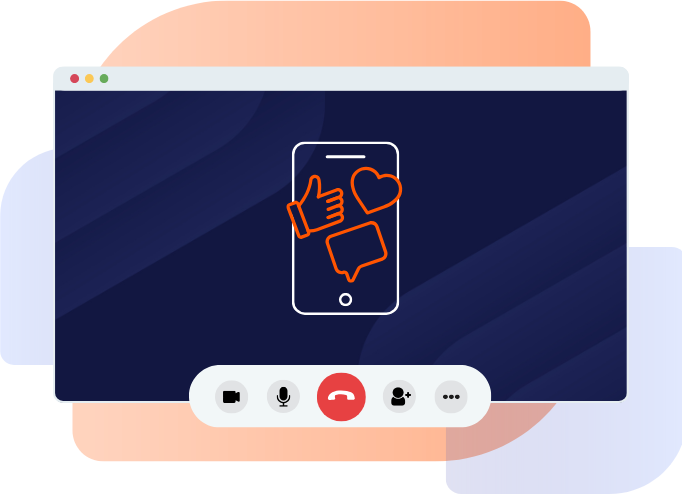
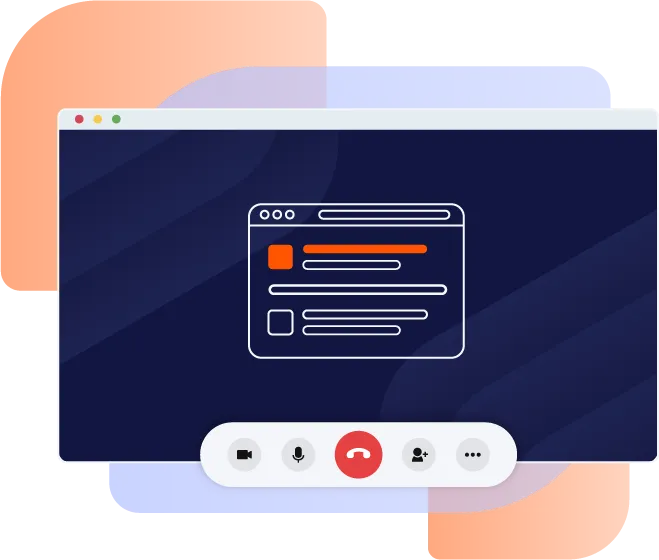
Webinar
How to Master Google Vehicle Ads
Learn how to implement GVA strategies that attract more qualified leads and increase conversions
Discover how to harness Google Vehicle Ads to get your stock in front of the right buyers at the right time and drive more leads that convert. From setup to strategy, we’ll show you how to master GVA with confidence and clarity.
Webinar
Turning Browsers into Buyers
Optimising your automotive website for customer engagement
Learn how to optimise your dealership website and be intentional with design to boost customer engagement, generate leads, and increase sales. Explore how essential web design elements, such as compelling calls to action and intuitive search functionality can make top dealership websites stand out and attract more potential customers.


Webinar
A Dealer's Guide to SEO
An introduction to Search Engine Optimisation
Want to get your dealership website ranking higher on Google searches and seen by more customers? Watch our automotive marketing webinar, as we introduce you to simple Search Engine Optimisation tricks and other tips to learn how to get more leads from your website.
Webinar
PPC Made Simple
Pay-Per-Click advertising for dealerships


Webinar
Get Found to Get Leads
Practical tips on how Local SEO can increase your dealership’s local presence
- How you can improve your online visibility in your local area
- How you can use the right keywords to attract customers onto your website
- How implementing some local SEO strategies can bring in more leads
Joining us on mobile?
When joining our automotive marketing webinars, we recommend doing so on a desktop computer for best results. However, if you prefer to join the session on mobile, you’ll need to download the ‘Zoho Meeting’ app beforehand.
To do this, open up the email you received when you registered for the webinar, scroll towards the bottom and click on ‘Install App’.
Download the app by selecting ‘GET’ and follow the instructions until it’s fully installed. Then, when you’re ready to join the webinar, go back to your confirmation email and click on ‘Join Webinar’. The link will automatically take you to the webinar.
If you are experiencing any further issues, please contact us on [email protected]
