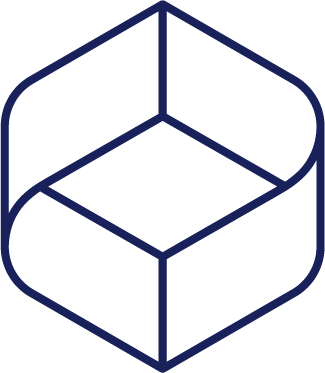Guessing passwords is one of the simplest and most common ways that hackers gain unauthorised access to computers, the consequences of which can be detrimental.
We are becoming increasingly reliant on our computers, smartphones and tablets, entrusting them to hold valuable, personal data. We store important work, files, messages and account information on these devices and if someone were to break in, we could lose all of this or become victims of financial fraud or identity theft.
But, it is not just our own data that we should be concerned with. As a business, you have a responsibility to protect your customers’ data, which is why any digital device containing important contact and account information about your customers, should be secured with a strong password.
What Makes a Good Password?
Generally, the longer and more complex a password is, the stronger it is, because it will be harder to guess. You should include both uppercase and lowercase letters, numbers and special characters, such as full stops, commas, and exclamation marks.
Consider using a phrase, complete with spaces and punctuation. This will make the password long and complicated, while still easy to remember. You could use a quote from a film or a line from a song.
Make sure that you do not use the same password for multiple systems and accounts because if a hacker knows one, they know them all.
Password Management Tips
Once you have a strong password, guard it with your life!
- Never, ever give your password to anyone. If someone needs to use something secured by it, find another way for them to access it, such as setting up their own login.
- Don’t use your browser’s ‘Save Passwords’ function if anybody else ever has access to your computer.
- Don’t write all of your passwords down and leave them somewhere that other people could find them.
- If you are having trouble remembering all of your passwords, use a secure manager such as Password Safe (https://www.pwsafe.org/.) This will store all of them behind a single master word, meaning you only have to remember one super-secure password to access everything.
- If you ever have a suspicion that someone has managed to get hold of your password, change it immediately.
Taking these precautions should prevent anyone being able to access private information on your computer without your authorisation. You should also always lock your computer when you step away from it, even for a minute so that nobody can use it without needing the password.
For more advice about online security and data protection, get in touch with Click Dealer via [email protected], 01782 478220 or through our contact page.