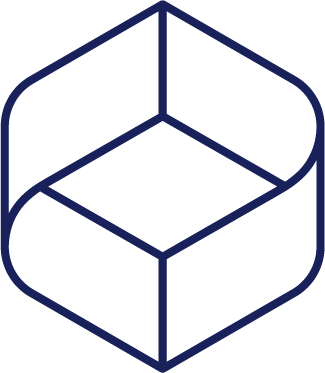Another year is almost over, and your dealership might be starting to think about mapping out your strategy for 2019. But where should you start?
The best thing to do is look at how you performed this year and pinpoint areas where you could save time and money and increase efficiency and profitability. From this, you can set performance goals and devise a plan of how you will achieve these.
If you are using ClickDMS, checking your yearly performance is simple with our automatic reports. When you assess the performance of your vehicle dealership, three main areas that ClickDMS can help you investigate are stock, sales and customers.
Stock
If you have been keeping your stock lists up to date throughout the year, you will be able to generate an instant report which can reveal valuable information.
If you view your stock report in your DMS and alter the filters so that it shows you all of your vehicle sales throughout the year. Click Dealer’s stock reports are very comprehensive, including details like the make and model of vehicles and the number of days they spent in stock.
From this, you can conduct a make and model analysis, which will allow you to identify your bestsellers and those types of vehicles which tend to spend too many days in stock, which could be harmful to your profitability. This will help you form a stock acquisition plan for the year ahead.
Sales
Click Dealer’s Sales Margin Report function will give you an excellent overview of your sales performance for the year. You will be able to see the margins you have been making on each unit, the number of sales that have been made in specific price ranges, how many add-on products you have sold and the revenue from these products.
You can also see average sales margins and days in stock for the entire year, which makes it easy for you to draw comparisons with previous years. If you change the filters so you can see how these averages change on a month-by-month basis, you will be able to see your most profitable and difficult months. Awareness of this will help you prepare for peak times and quiet times next year.
Our Sales Margin Report allows you to see how members of your sales team are performing too. It will tell you the number of sales completed by each individual over the course of the year, the value of their sales, finance deals, and the add-on products they’ve sold, and total margins. This information could help you assess whether you need to adapt sales incentives or arrange training.
Customers
The last area where you may want to evaluate your performance is your customer base, and this should help you formulate a marketing strategy for the year. The Sales Enquiries Report feature in our dealer management system will tell you how many enquiries have come from each source, whether it is advertising portals, search engines, ClickEngage, referrals or any other source. Having this longitudinal data all in one place, should make it easier for you to see the value of each source, so that you can allocate your budget for 2019 accordingly.
You can also find a Customer Mapping Report feature in our DMS, which will tell you where your customers are coming from, including the town or city they are based in, how many miles from your dealership they are and the enquiry source. This is incredibly useful information, especially if you are investing in SEO and PPC, because it will help you figure out which regions to target with advertising.
To find out more about ClickDMS, email [email protected], call us on 01782 904 715 or alternatively, message us via our contact page.