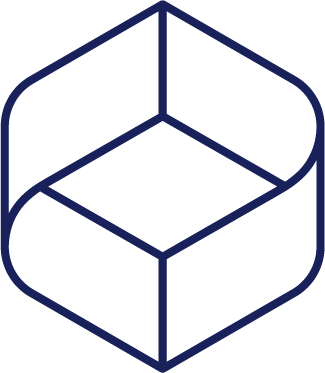Google My Business (GMB) is a free application that allows you to manage your company’s presence on Google Search, Maps and Google + and access performance data from Insights, Reviews and Analytics in one convenient location.
The tool helps local businesses to be found more easily online and it offers numerous benefits for car dealers.
Why Set Up Google My Business for Your Dealership?
- GMB makes it easy for customers to find important information about your business, such as address and opening times.
- You can build a collection of reviews that will be public in Google Search and attract new customers.
- You will be able to engage with existing and potential customers.
- GMB connects Insights and Analytics, where you can view data about your search performance.
- GMB is great for local SEO, driving more traffic from your local area to your business. Below is an example of a local search, and as you can see, the first thing that appears on the results page is GMB listings, so even when your company name isn’t directly searched for, your dealership still has a good chance of appearing.
How to Set Up Google My Business
Google My Business can be set up for your dealership in five simple steps:
STEP ONE: Set Up a Google Account
If you don’t already have one, make a Google account for your dealership, as you can’t set up Google My Business without one!
STEP TWO: Claim Your Business
Follow this link: https://www.google.com/business/ and log in to your account with the details you used in the first step. Once you are in, you will see a search box where you’ll need to enter your business name and address.
STEP THREE: Choose Your Business Category
As you fill in the form, you will come across a section asking you to select your business category. This is an important step because it will help Google determine which queries your business is relevant to and which search results you will rank in.
STEP FOUR: Receive Verification
At this stage, Google will need to review your claim. Once this has been verified, you’re good to go!
STEP FIVE: Optimise Your Listing
Now that you’ve set up your Google My Business account, it’s time to optimise your listing. On the GMB dashboard, click on ‘Info’ and fill out your dealership’s details, providing as much information as possible. These details should be checked regularly to make sure it is still accurate.
For more information about how Click Dealer can help improve your dealership’s SEO, get in touch today by emailing us at [email protected], calling us on 01782 478220 or sending us a message via our contact page!