Top Tips For Dealers to Avoid a Full Email Inbox!
- May 26, 2017
- Posted by: admin
- Category: Tips For Dealers

Top tips on how dealers can avoid a full email inbox…
So, you’re a successful dealer with a great website bringing in leads via the online realm, but are you managing your email well?
Studies based in eight major countries show that 80% of people looking to buy a new car want to do it using the web and now nearly 62% will initiate their next purchase online. This is the reason why I’ve put together a few quick and easy things you can do to keep on top of everything coming into your inbox!
Don’t Horde Emails
In a world where we don’t receive mail in a physical form anymore we have gotten lazy in terms of getting rid of what we don’t need. The majority of us are terrible for this and we shouldn’t be because just a little bit of upkeep can make the world of difference when it comes to finding important emails.
When you receive an email that is of no use, don’t just move onto the next one, take the extra few seconds needed to hit that delete button! This not only reduces the amount of emails you must deal with as a dealer but it will also reduce the size of your inbox. Don’t forget that you will want to empty your trash folder at least once a month to keep your inbox size down too.
Use Folders To Give Emails Their Place
If you had mountains and mountains of important paperwork stacking up on a desk somewhere what would you do with it? The right answer is… Organise it! Your emails should be dealt with in exactly the same way as you’d use a filing cabinet, that way you can easily retrieve important information in seconds, without even having to leave your desk.
The emails dealers should have in their inbox are ones that are currently being dealt with and any new email messages that come in. Once an email has been dealt with, it should then be filed away into a folder, so that it can easily be found at a later date.
For example, having an enquiries folder would allow you to file all of your enquiries that have been replied to away in a folder. Now you have a folder clearly marked as enquiries and you know that every enquiry you have is stored in there. It really is that simple!
Archiving To Keep Things Running Smooth
This may seem like a bit of a foreign idea to some but it’s a much easier process then it sounds! Archiving is the process of removing emails from your inbox and storing them locally so that you always have a copy but you aren’t using the valuable storage of your email account.
All email accounts have a limit and once you reach that limit you can’t receive anymore emails. You can see how this could be bad if you aren’t keeping an eye on things! What do you need to do to make sure you don’t come in one morning and not have any emails because your inbox is full? The answer is archiving and it’s easier than it sounds.
The best part is that most email software will do this completely automatically without you needing to do anything after setting it up. I have linked a few guides below for archiving emails on different email software which I hope you’ll find useful!
If you need any help with organising your emails, feel free to drop me a line at marketing@clickdealer.co.uk or call 01782 904 715.

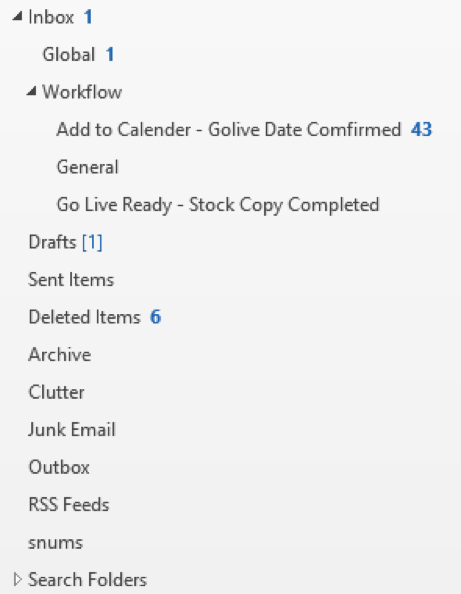
 Message Us on WhatsApp
Message Us on WhatsApp